Header
This Theme has a default footer area. Which can be configured in Appearance → Customize → Header Panel.
But if you want to add any custom design for the Header section, you can use the Header Builder which is located in the Menu 'Header & Footer'.
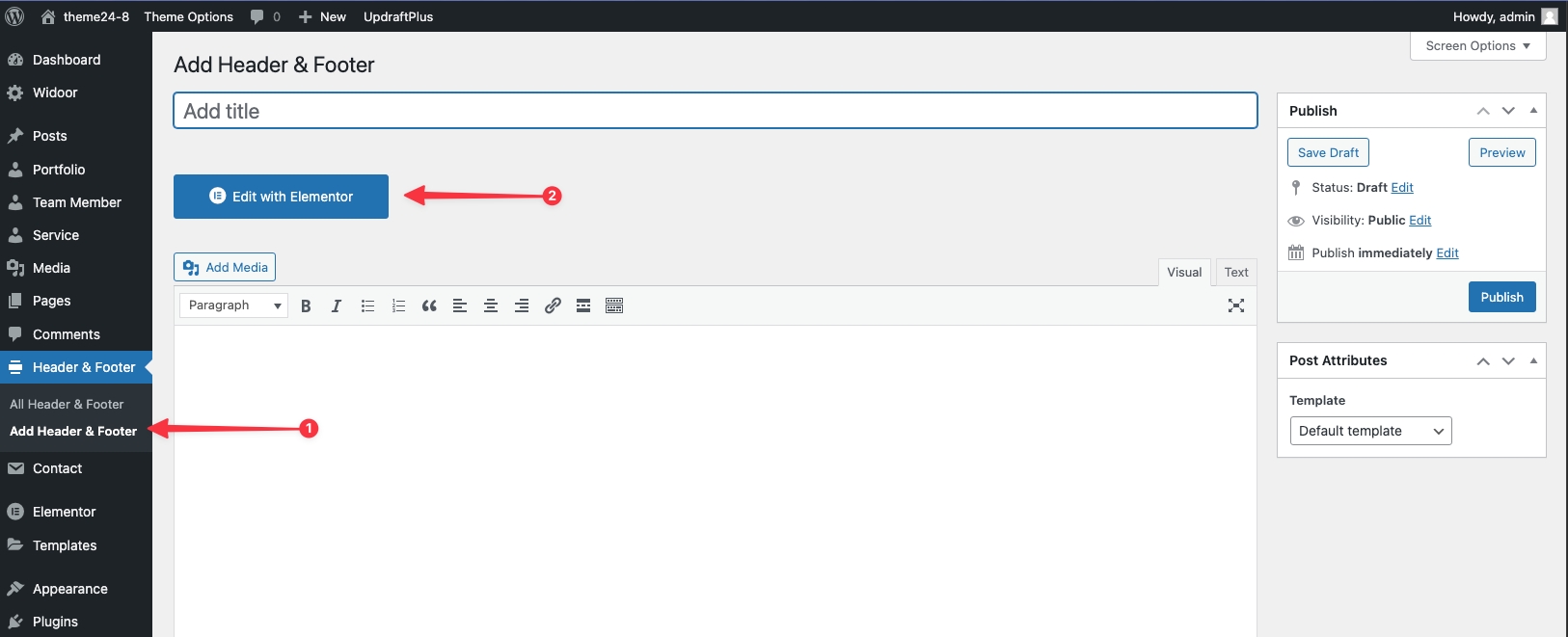

After setting up the Header layout, save the changes by clicking the Update Button, then Appearance → Customize → Header Panel, and select the New Page you added.

Last updated