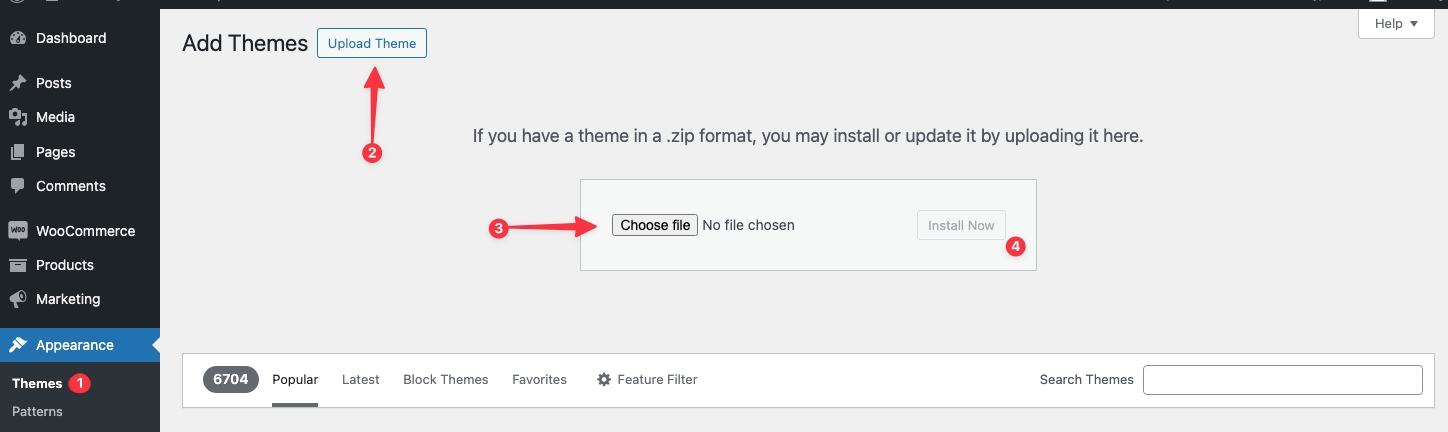Theme Installation
There few ways to upload the theme in WordPress are as follows:
The first option for installing this theme would be directly uploading the theme.zip file via WordPress Theme Uploader.
Log into your WordPress dashboard.
Navigate to Appearance > Themes
Click Add New Themes
Click Upload
Now you just need to find the “theme.zip” file in the Upload folder and hit Install now.
Once you activate the Theme, you will be redirected to our Theme setup wizard page. Check the next article for more details